As the remote work trend continues to gain traction, creating a productive and comfortable workspace at home has become more essential than ever. With the right desk accessories, remote workers can boost their productivity, maintain organization, and ensure their work environment feels as professional as an office setting. In this article, we’ll explore the must-have desk accessories every remote worker should consider adding to their workspace.
1. Ergonomic Chair and Keyboard Importance: Proper posture can help reduce back and wrist pain. Description: An ergonomic chair provides the necessary lumbar support while an ergonomic keyboard minimizes wrist strain, ensuring you work comfortably throughout the day.
2. Monitor Stand or Dual Monitor Setup Importance: Enhances screen visibility and multitasking capabilities. Description: Elevating your monitor to eye level can prevent neck strain, while a dual monitor setup allows you to manage multiple tasks simultaneously with ease.
3. Desk Organizer and Cable Management Tools Importance: A clutter-free desk leads to a clutter-free mind. Description: Use desk organizers to keep essentials at arm's length and invest in cable management tools to prevent tangling and maintain a neat workspace.
4. Adjustable Desk Lamp Importance: Proper lighting reduces eye strain. Description: Choose a lamp with adjustable brightness settings and ensure your workspace is always well-lit, especially during late hours.
5. Noise-Canceling Headphones Importance: Distraction-free work environment. Description: Block out ambient noise from household activities or street sounds to focus solely on your tasks.
6. Webcam Cover Importance: Privacy assurance. Description: Given that remote work involves countless video meetings, a webcam cover is a simple accessory that offers added privacy when the camera is not in use.
7. Keyboard and Mouse Pad with Wrist Support Importance: Reduced wrist strain. Description: These accessories offer cushioning, ensuring your wrists remain in a neutral position, reducing the risk of repetitive stress injuries.
8. Plant or Desk Décor Importance: Enhances mood and creativity. Description: A touch of greenery or a personal decor item can make your workspace inviting, boosting your morale and inspiration.
9. Dry-Erase Board or Corkboard Importance: Visual organization. Description: Jot down to-dos, pin up important documents, or visualize your monthly goals with a board within arm's reach.
10. USB Hub or Docking Station Importance: Expanded connectivity. Description: Ensure all your devices are connected seamlessly without running out of ports. Especially crucial for those using laptops with limited connection options.
Conclusion For remote workers, desk accessories are more than just tools; they're integral to creating an environment that's conducive to productivity, creativity, and overall well-being. By investing in these must-have items, you can ensure that even though you're working from home, you're doing so with the utmost efficiency and comfort.
FAQs:
1. Why is ergonomics important for remote workers? Ergonomics focuses on designing workspaces to fit the user's needs, which can lead to increased comfort, reduced risk of injury, and improved productivity. For remote workers, spending extended periods at a desk can lead to strain and injury if not set up properly.
2. How can I choose the right ergonomic chair? When choosing an ergonomic chair, consider factors like adjustable lumbar support, seat height and depth, armrest positioning, and material. It's crucial that your feet rest flat on the ground and your eyes are level with your computer screen.
3. Are dual monitors really necessary? While not essential, a dual monitor setup can enhance productivity by allowing you to have multiple applications open simultaneously, making multitasking more manageable.
4. How often should I change or adjust my desk setup? It's good to re-evaluate your desk setup every few months or whenever you feel discomfort. Listen to your body; if you feel strain or pain, it might be time to adjust or upgrade your accessories.
5. What kind of plants are best for a desk setup? Low-maintenance plants like succulents, snake plants, or ZZ plants are excellent choices. They require minimal care, purify the air, and can boost mood and creativity.
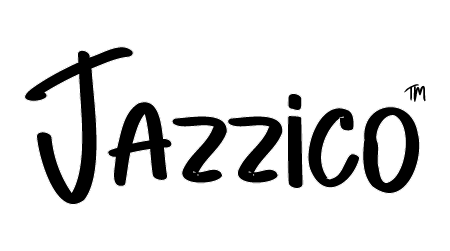




Leave a comment
All comments are moderated before being published.
This site is protected by hCaptcha and the hCaptcha Privacy Policy and Terms of Service apply.